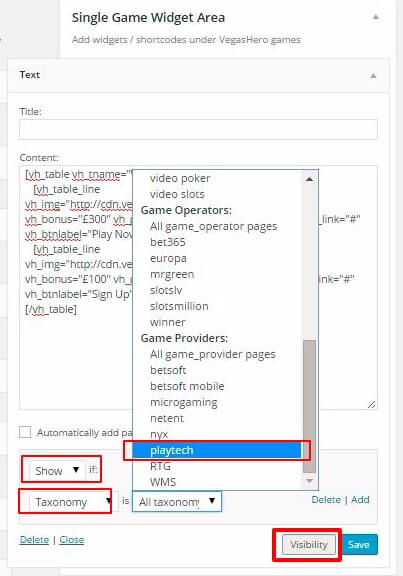This feature requires Jetpack plugin or Widget Options installed on your website.
You can make use of Jetpack Widget Visibility option combined with the VegasHero Single Game Widget Area to display only selected casinos under games from a certain game provider.
Example: Let’s say you would like to display only Bet365 and Slotsmillion Casino offers under Playtech games.
Here is how you do it:
- Go to Appearance / Widgets / Single Game Widget Area
- Add a Text widget and enter the Table Shortcode
- Set the Widget Visibility options to “Show” if “Taxonomy” is “playtech“.
You can have as many visibility rules as you like which allows you to customize what table of casino offers you display for each Game Provider. This will ensure that your visitors always find the right game at the right operator which will create a great user experience.
You can also do the same customization based on Game Categories (for example add offers that only show for “poker games“).
Alternative solution for widget visibility options:
If you don’t use Jetpack plugin on your site and/or prefer a more lightweight solution for having widget visibility options enabled, you can use the free Widget Options plugin which provides similar features for widgets.