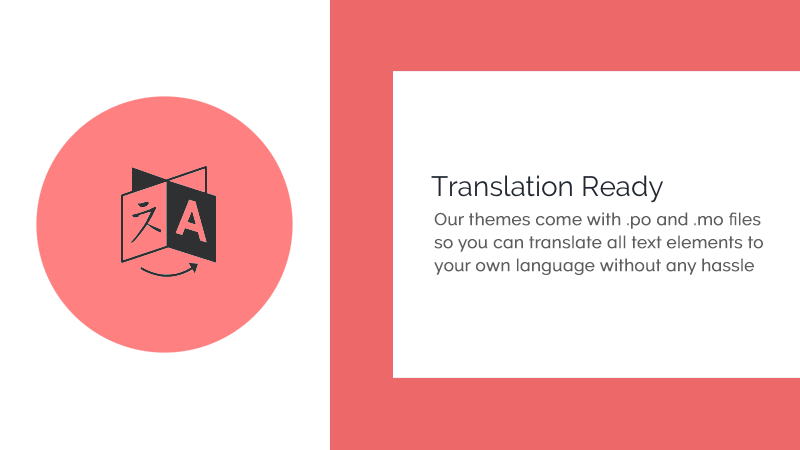
We have released a new version to the VegasHero Theme (v.1.3.0). The latest version now includes the capability to translate the theme to any language you like.
We have also added a child theme in this release to make customization easier for you.
Instructions to create a custom translation
- Find the vegashero-theme.pot file in folder /wp-content/themes/vegashero-theme/assets/translation/
- Open PO Edit application
- Create your translation File / New… then pick your language then select “Update from POT” and select vegashero-theme.pot
- Save your .PO language file to your CHILD THEME folder /wp-content/vegashero-child-theme/languages/
use your official country / language code to name the translation file (like ru_RU.po) See all country codes here for reference. - Do your translation work in PO Edit
- When you are done generate your .MO file via File / Compile to .MO
and save it to the same Child theme folder /wp-content/vegashero-child-theme/languages/ - To finish up, go to WP admin Settings / General / Site Language and set it to your language.
We recommend you to use a child theme and add all your translation files in the /languages/ folder so your customization work never gets overwritten in case we add some translations to the parent theme ourselves by default.
Easy alternate method to translate just a couple of strings
If you just want to translate a couple of text strings you can use this free plugin
“Say what?” https://wordpress.org/plugins/say-what/
You can replace any theme text bits and it’s very easy to use. Use the text domain “vegashero-theme” in the plugin options – see example.