- You need to download LayerSlider-demo-import.zip and import the file to LayerSlider WP / Import Sliders
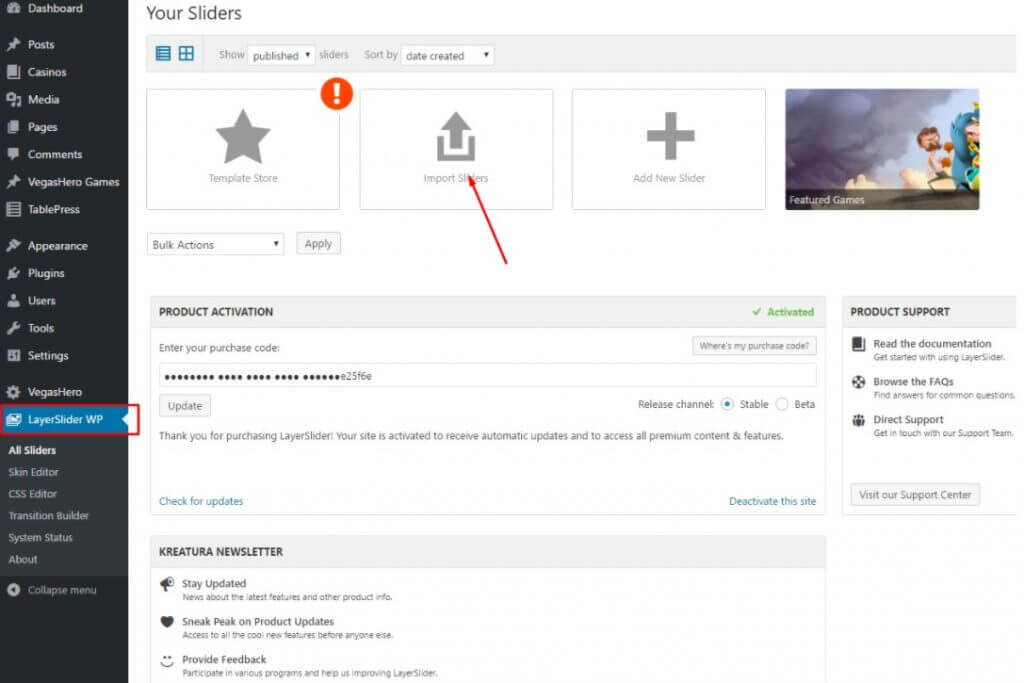
- Then you go to Appearance / Theme Options / Banner Settings / Add your LayerSlider Shortcode and add the shortcode of the slider
[layerslider id="1"]
and save it.
Please note: In the VegasHero Sports Betting theme this option can be found in Appearance / Customizer / HomePage Settings
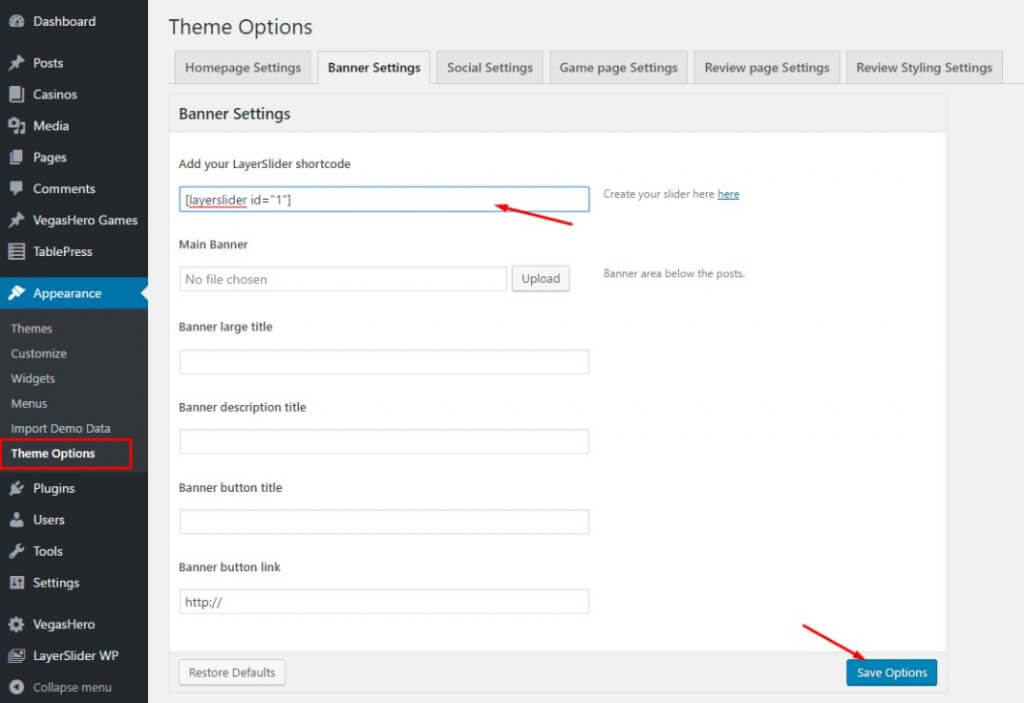 If you setup other LayerSlider templates or you imported the demo template multiple times the slider ID might be different. In this case just change the id=”1″ part of the shortcode accordingly.
If you setup other LayerSlider templates or you imported the demo template multiple times the slider ID might be different. In this case just change the id=”1″ part of the shortcode accordingly.
Note about LayerSlider activation notification:
We bundle a copy of LayerSlider (we have a distribution license) with the theme and the notification simply tells you that there’s a new version available. The slider is fully functional as is without activation. We will be updating the slider version time-to-time when there’s a major feature released. You are not obligated to buy a license key but in case you want every update immediately you can buy a license key from the plugin author but it’s not obligatory. Or you can simply ignore the request for the Layerslider activation code until we do the next release.