Here is the step by step instructions to get up and running:
-
- Upload the plugin (the installable plugin file is named vegashero-v1.8.2.zip or similar)
- Activate the plugin
- Click the “VegasHero” admin menu on the left (shown below in red)
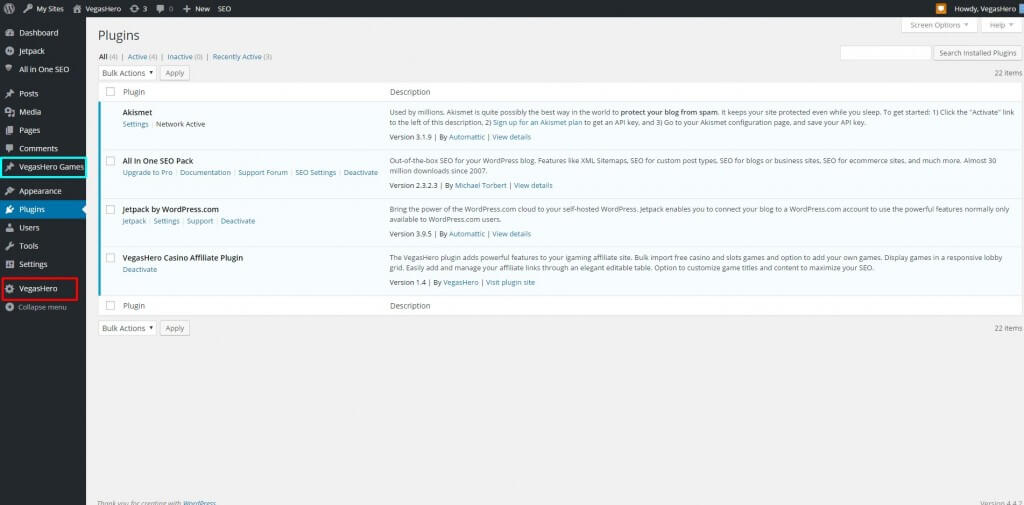
- Next, if you purchased a license key enter it in the License field. This will enable you to import all the games we have in our database.
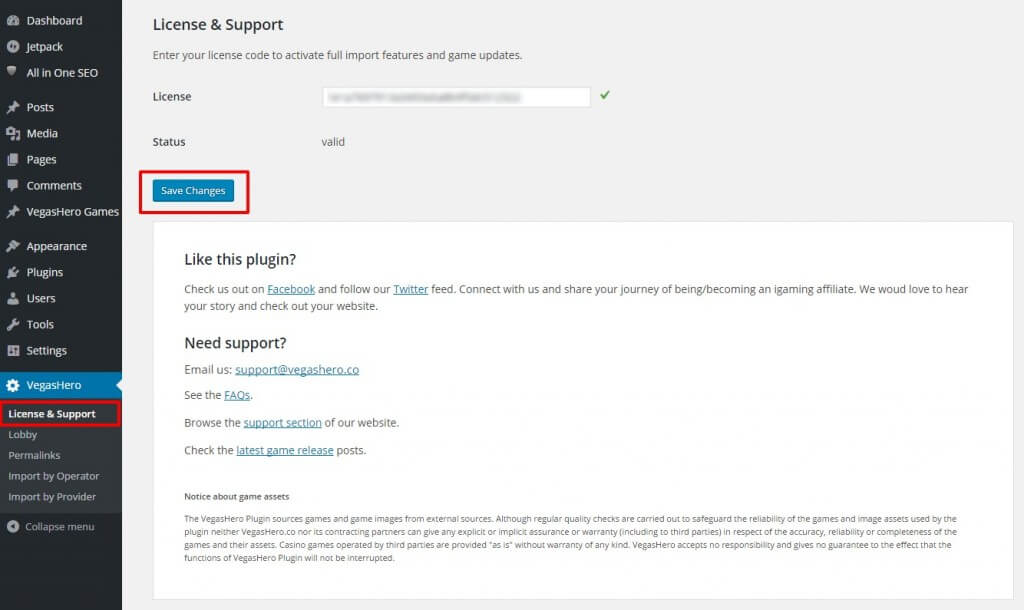
- Click on “Import by Provider” and pick software providers to fetch games from. Import from individual providers at a time as you require. If you want to get all the games on your site you must click import on all the providers one-by-one.
Allow time between the imports. While an import is in progress (the process will show on the top of your screen), don’t navigate to another page. The speed of import depends on your server resources and your hosting, but should take longer than a couple of minutes.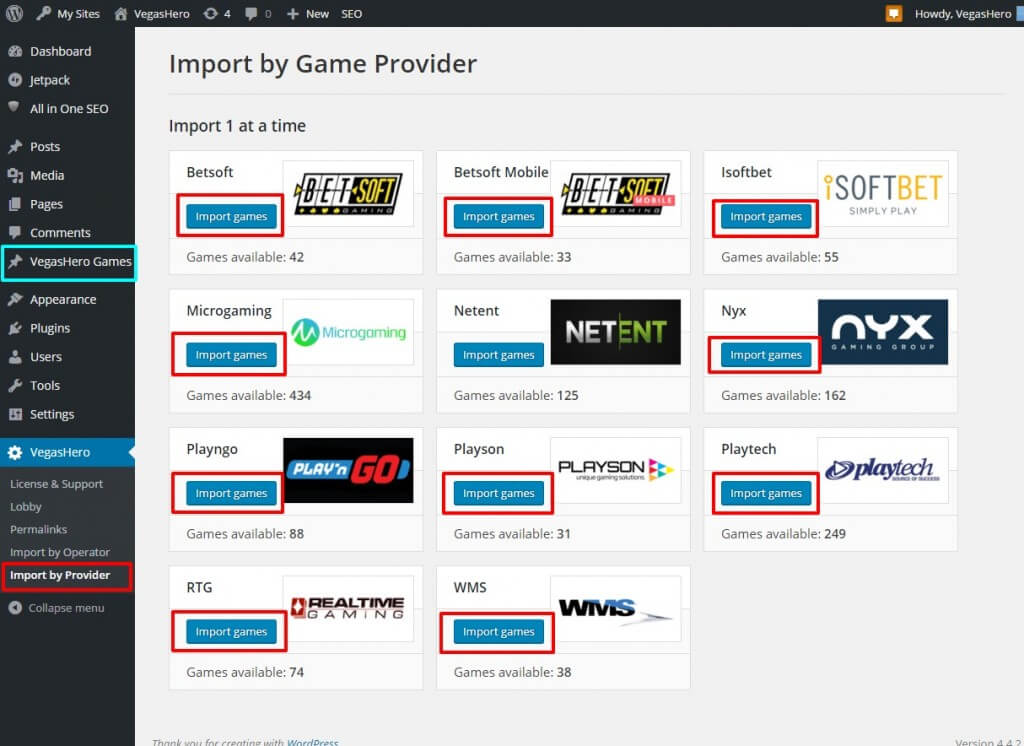
- Once you’ve finished importing the games they will be listed under the VegasHero Games admin menu (marked cyan blue)
- To create a lobby simply add below shortcode to a WordPress page:
[vegashero-lobby]
What’s next in the setup process:
- You can add your casino affiliate links and tracking codes under the games using our casino table shortcode – Read further instructions here.
- We recommend adding content to the game posts and to customize titles, SEO meta data etc. for better search engine ranking results.
- That’s it! Enjoy!
If you are having game import or license key activation issues read this troubleshooting article.