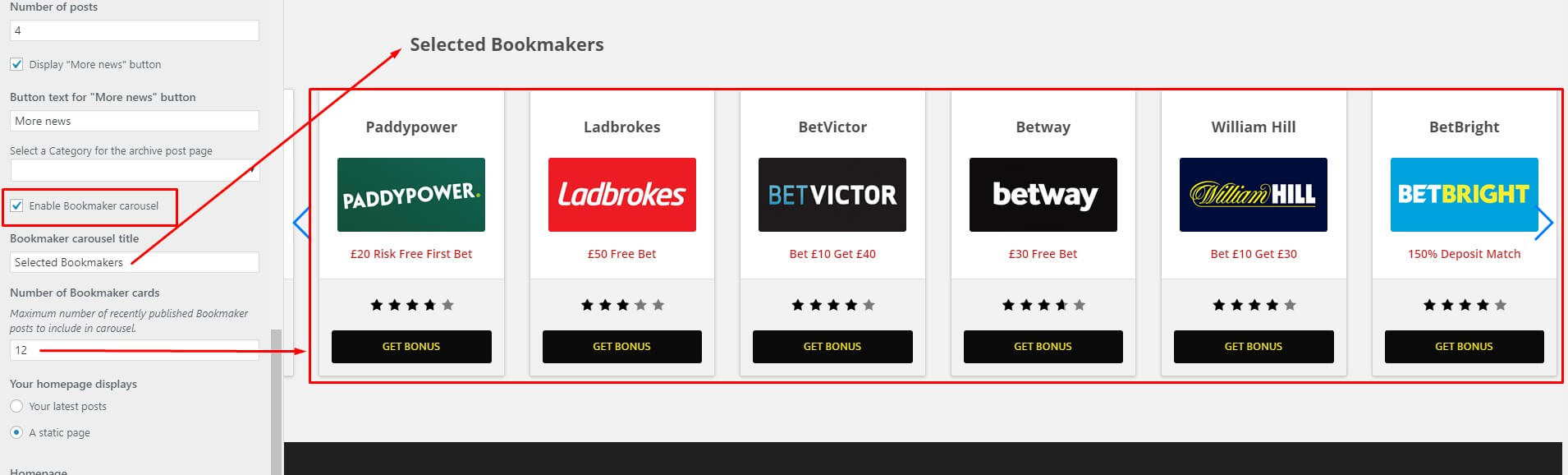News posts section options
“Title for posts section” – set the title on the top of the news posts section
“Homepage width setup” – you can select the main content column width to be either 50% or 80% (default)
“Archive page title text” – this will be displayed on the top of the global “posts page” that you set in your WordPress settings / Reading settings
“Number of posts” – define how many posts to show in the news posts section
“Display “More news” button” – enable/disable the more news button at the bottom of the posts
“Button text for “More news” button” – Define any custom button label for the more news button
“Select a Category for the archive post page” – Pick what category page the button links to
Bookmaker carousel options
“Enable Bookmaker carousel” – Display or hide the bottom carousel strip displaying bookmaker cards
“Bookmaker carousel title” – Set the title for the Bookmaker carousel section
“Number of Bookmaker cards” – Enter the maximum number of Bookmaker posts to include in the carousel. Recently published bookmaker posts will be displayed first.