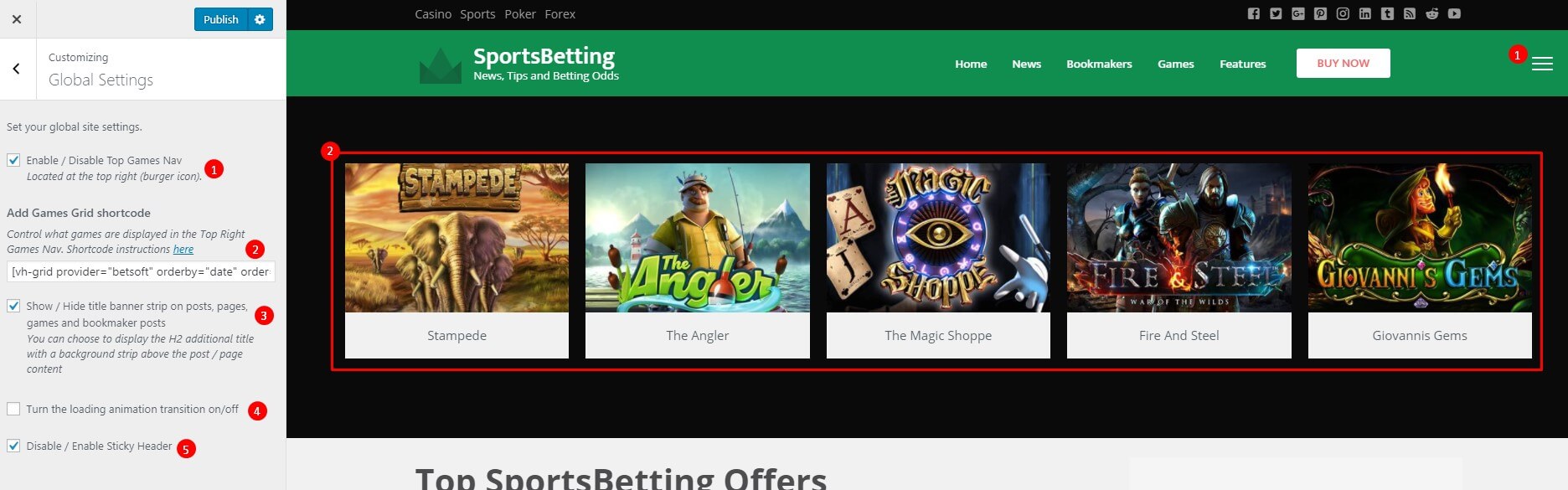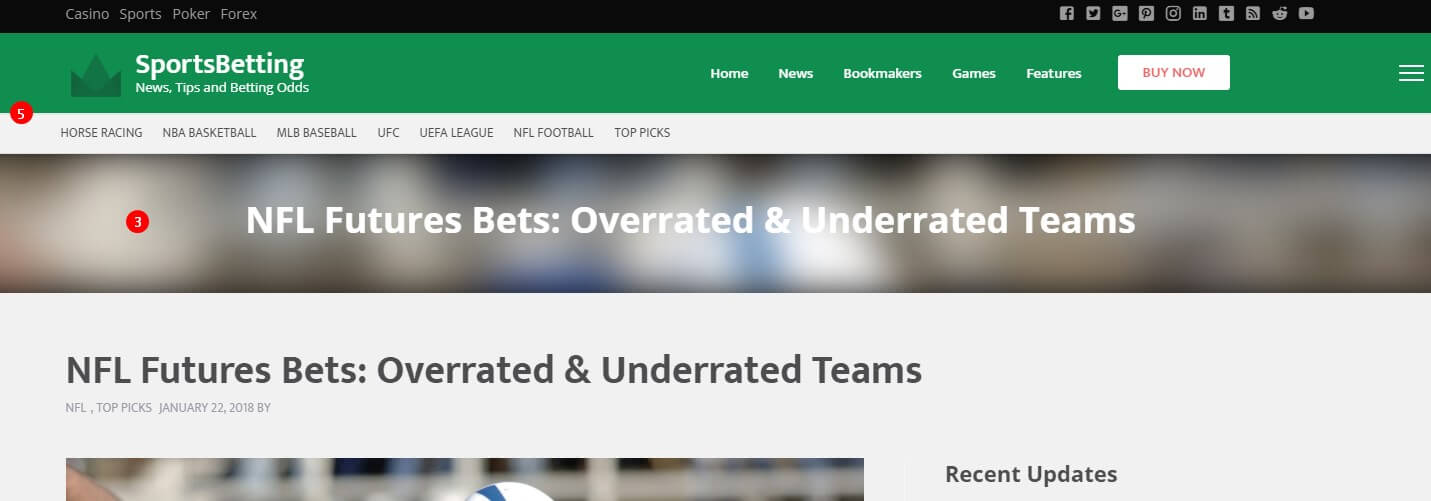- “Enable / Disable Top Games Nav” – Toggle the top right burger icon that shows the Top Games Nav
- “Add Games Grid shortcode” – Enter the games grid shortcode to specify what games are shown in the Top Games Nav. To see games grid shortcode options click here.
- “Show / Hide title banner strip on posts, pages, games and bookmaker posts” – You can choose to display the H2 additional title with a background strip above the post/page content
- “Turn the loading animation transition on/off” – there’s a smooth fading effect you can enable to make pages load slicker
- “Disable / Enable Sticky Header” – if enabled the site header including the submenu will stick when you start to scroll the page